If your employer pays over your contributions, then they’ll typically handle the tax deductions for you. But if you’re paying into a personal pension each month from your own bank account, you’ll need to let Revenue know so that they can adjust your tax credits.
Here’s Moneycube’s handy guide to claim your tax credit on contributions to a personal pension.
Two things before we start:
- Remember this isn’t tax advice. It’s a guide to help, but if you’re in doubt about your tax affairs, this is no substitute for professional advice or Revenue guidance. We can’t be held liable for any actions taken based on this blog.
- You’ll need your tax certificate (also known as a Retirement Annuity Certificate). This is available from your pension provider, which evidences that you’re paying in to a bona fide pension scheme.
Let’s get started
First, you need to log in to your tax record on Revenue’s systems. Revenue has two separate access points.
If you’re a PAYE worker, you’ll typically use MyAccount.ie. You can register and get immediate access if you have certain information such as your MyGovID.ie ID, or you tax detail handy.
If you’re self-employed, or file your own tax return, it’s Ros.ie.
Either way, the approach is pretty similar.
Manage your tax
Right – you’re logged in. Hit ‘Manage Your Tax 2020’.
On Ros, you’ll need to scroll down to the bottom of the page, on the left hand side, and hit the link.
On MyAccount, it looks like this:

Careful now…
The next bit is where people sometimes get a little lost. Scroll right past ‘Your jobs and pensions’. Despite the name, this is not the place you need to look.
The section you want is ‘Your current tax credits’. Hit that blue button.

Next you’ll see a slightly scary notice that you’ll need to accept to move on:

Once you’ve done that, you’ll be offered three options: Health, Your job, and You and your family. Hit the middle one.

The screen expands and you’ll see four options: claiming AVCs, PRSA payments, Retirement Annuity relief, and Flat rate expenses.
It’s not obvious, but the button you want is ‘Retirement Annuity relief’. (That’s the official name for a personal pension).
Questions, questions
You’ll then get the following questions. We’ve gone through each in turn.
Type(s) of relief you are claiming for? Retirement annuity contract
Are you a member of an occupational pension scheme? Here, they’re asking if you have a company pension. The answer to this is almost certainly no – otherwise you’re not eligible for a personal pension for that employment.
State the source of your non-pensionable earnings Employment by [name of the company you work for]/ sole trader
Estimated gross employment income in 2020 An estimate of your 2020 salary.
Estimated net relevant earnings from non pensionable employments This is to capture detail if you had more than 1 job – for most people the answer will probably be the same as the preceding question.
Are you a specified sportsperson? (S. 23A) You might wonder why you’re being asked ‘Are you a specified sportsperson?’ Sportspeople retire early, so they get special treatment. For the vast majority of people, the answer to the last question is no.
Amount of RAC payable by you in 2020 This will be the number of months you’re paying in, multiplied by the monthly contribution. For example, if you started paying in October, 3 months x €600 per month means you enter €1,800
Amount of RAC contributions relieved under the net pay arrangement in 2020 The question is, how much of your pension is receiving tax relief through your employer. If you’re paying the pension from your own bank account, the answer is likely €0.
Amount carried forward from a prior year from which relief has not been obtained They are going easy on you now – this question is fairly self explanatory. It’s an opportunity to claim tax relief on money paid into pensions in years gone by if you didn’t claim it at the time.
Almost done
You’ll see your new tax credit has been calculated for you. All that’s left to do is upload that tax certificate we mentioned at the start and hit Next.
More warnings now: have you claimed all your credits? Have you declared all your additional incomes? And then you’ll be brought back to the Overview section again.
You’ll see your new tax credit is listed as ‘Pending’. At the bottom right, hit ‘Review and submit’

You’ll see Revenue’s confirmation that your application for tax credits has been received. Nice work!






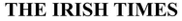

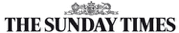


You must be logged in to post a comment.